Blue Light Screen Protector
Prolonge la durée de vie de votre écran
Protège contre les rayures et l’usure
Filtre anti-lumière bleue, confort visuel
Traitement anti-reflet, lisibilité optimale
Installation simple et rapide
The X-NOMAD Guarantees
60-Day Trial – Money-Back Guarantee
Free delivery and returns
2-year warranty included
Super effective, my screen remains intact and my eyes less tired. I recommend!
Easy to install
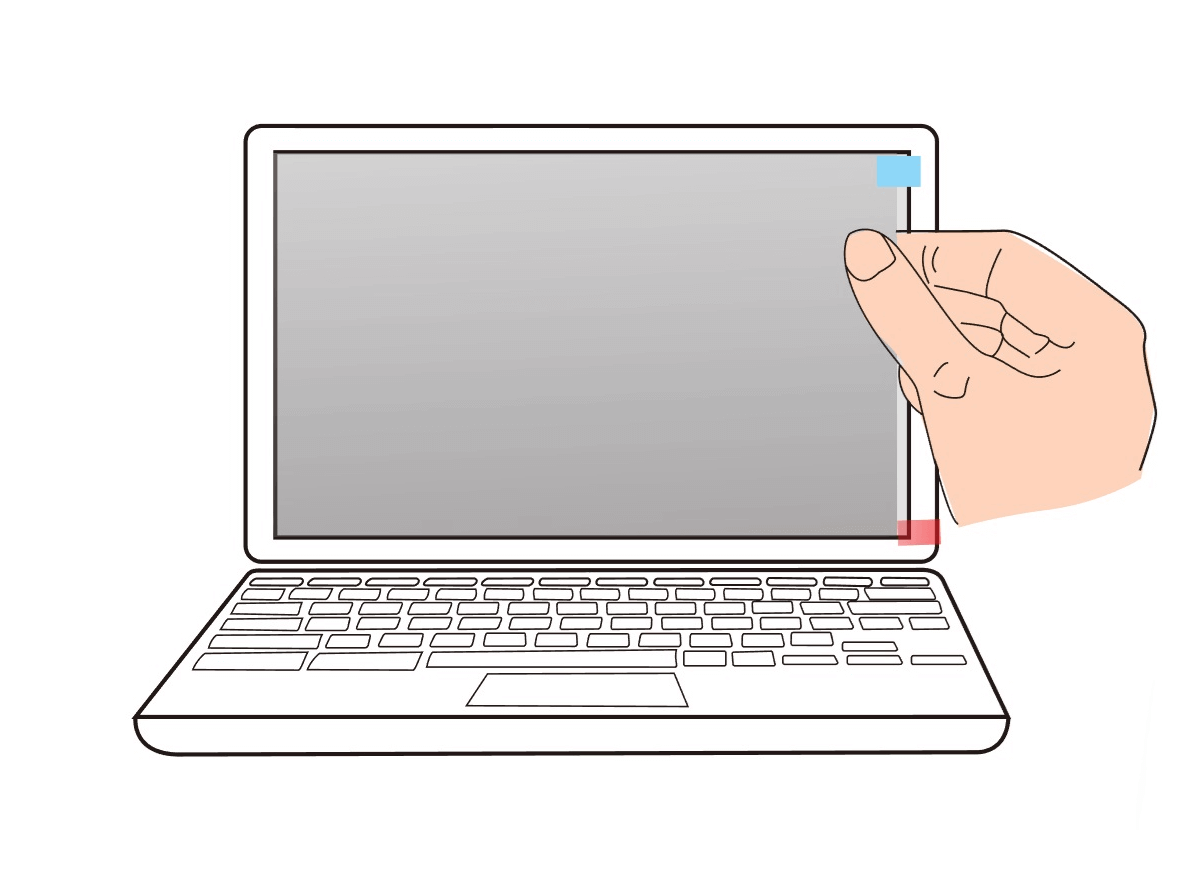
1- Open the packaging
Open the packaging and take out the filter and its installation kit.
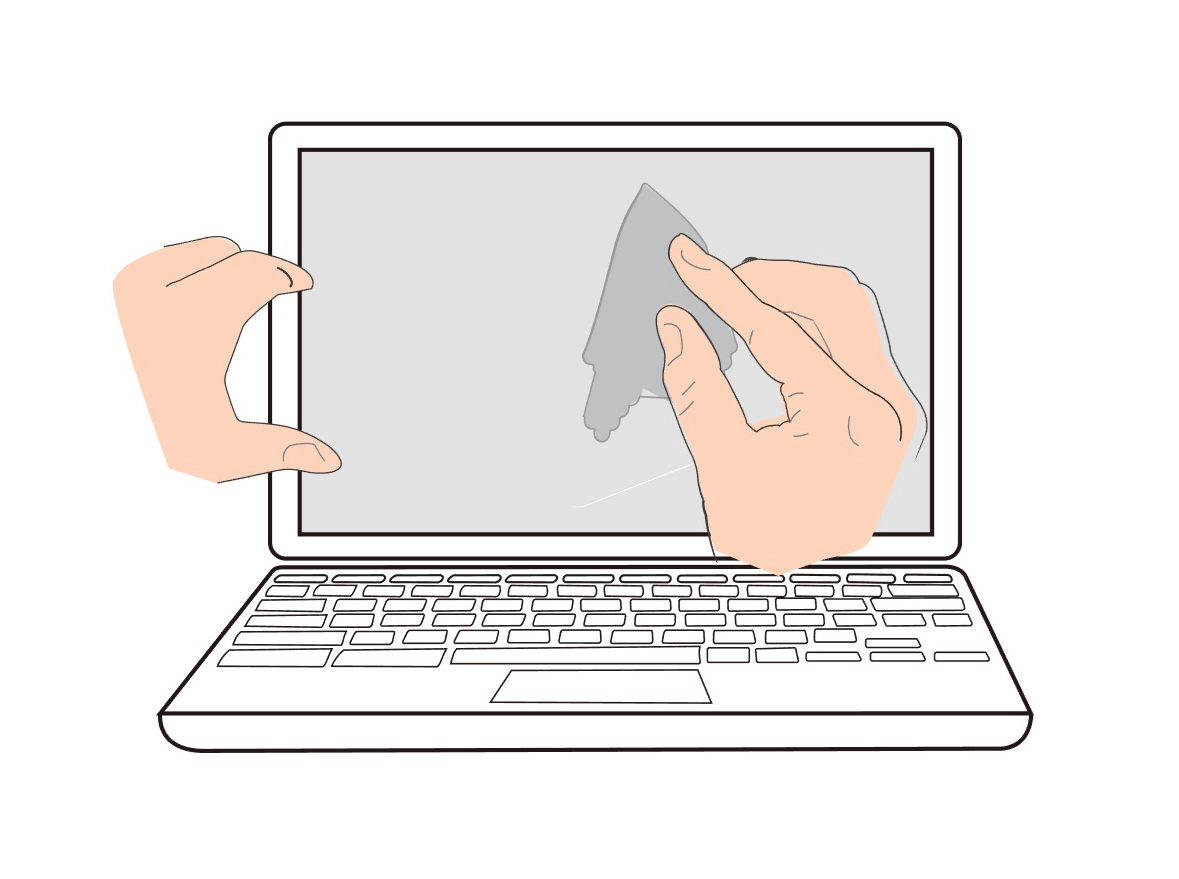
2- Clean your screen
Clean the screen using the microfiber cloths provided.
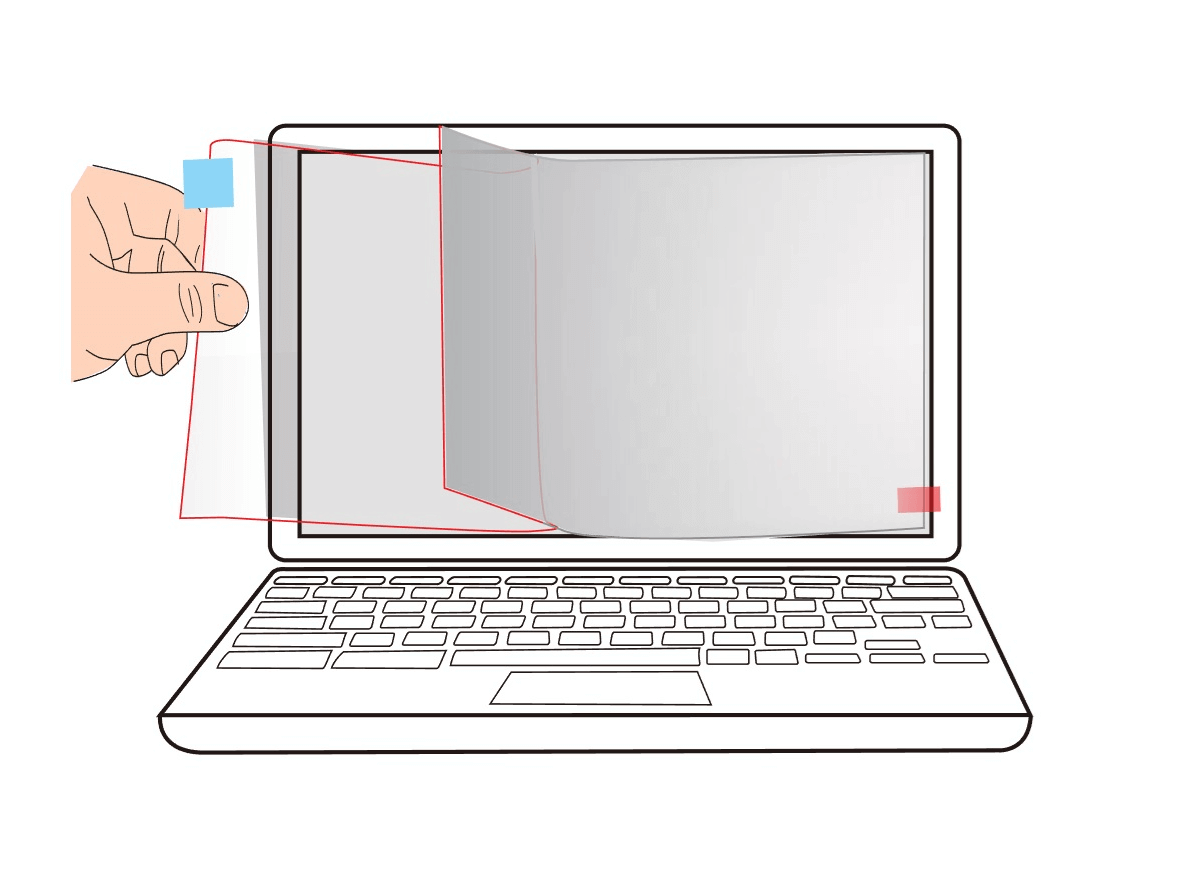
3- Remove film #1
Remove film number 1 about 3 to 5 cm then carefully align the filter by applying it from right to left.
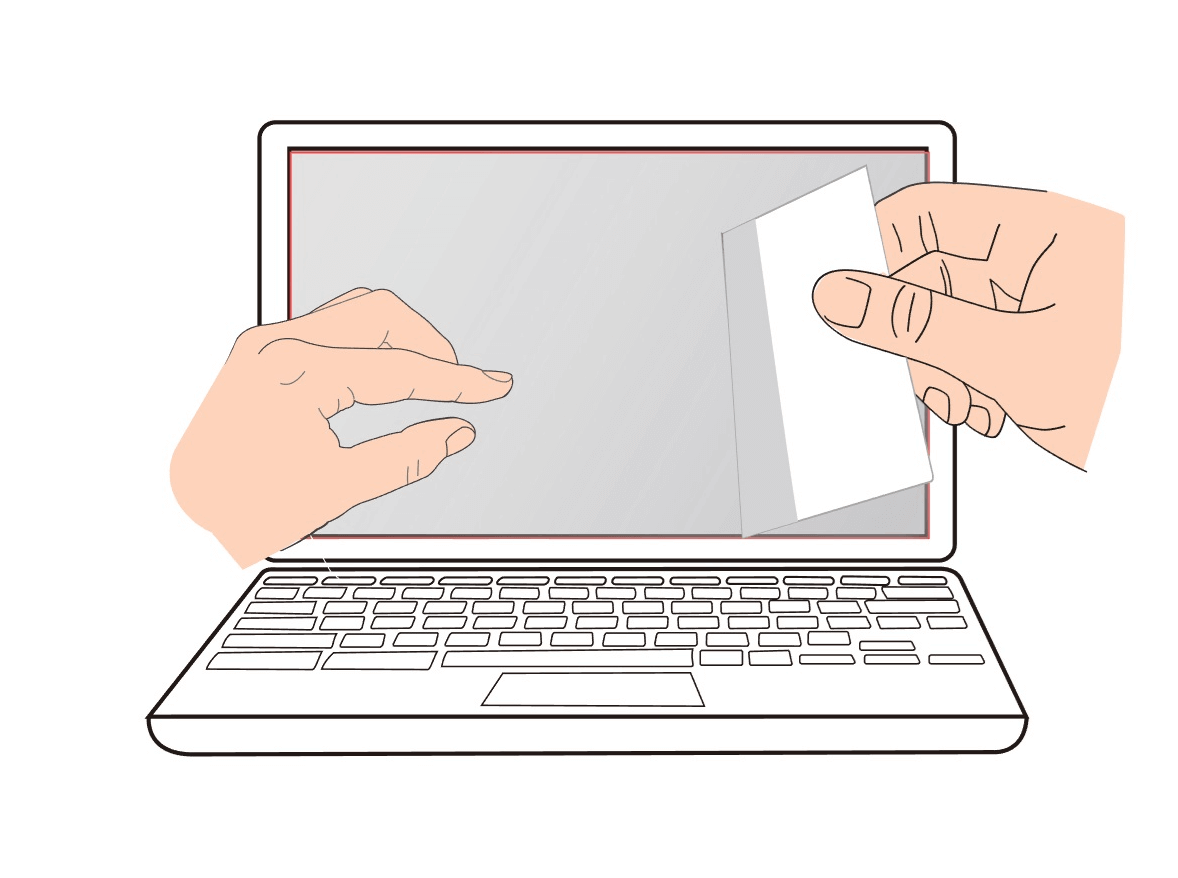
4- Remove air bubbles
Use the spatula to remove air bubbles as you remove the film.
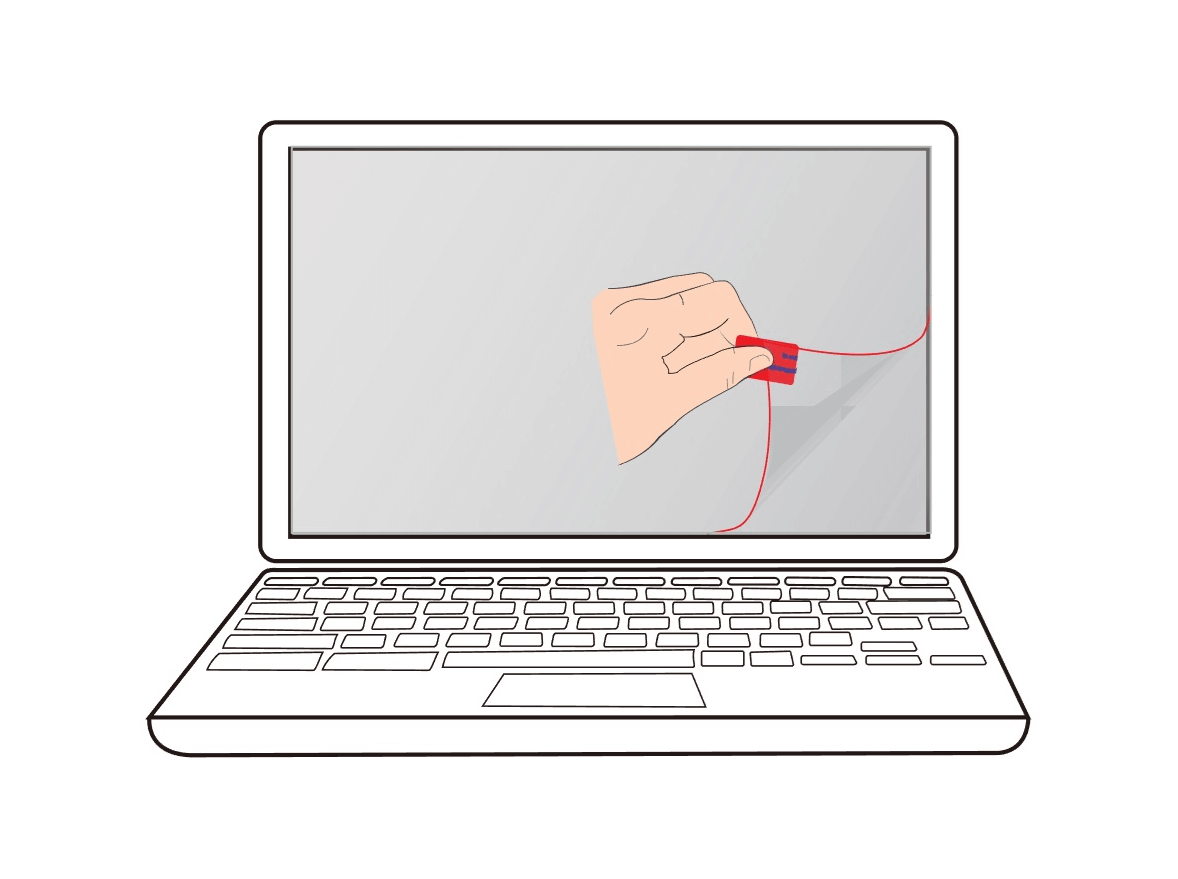
5- Remove film no. 2
Remove film #2 once your filter is correctly applied.
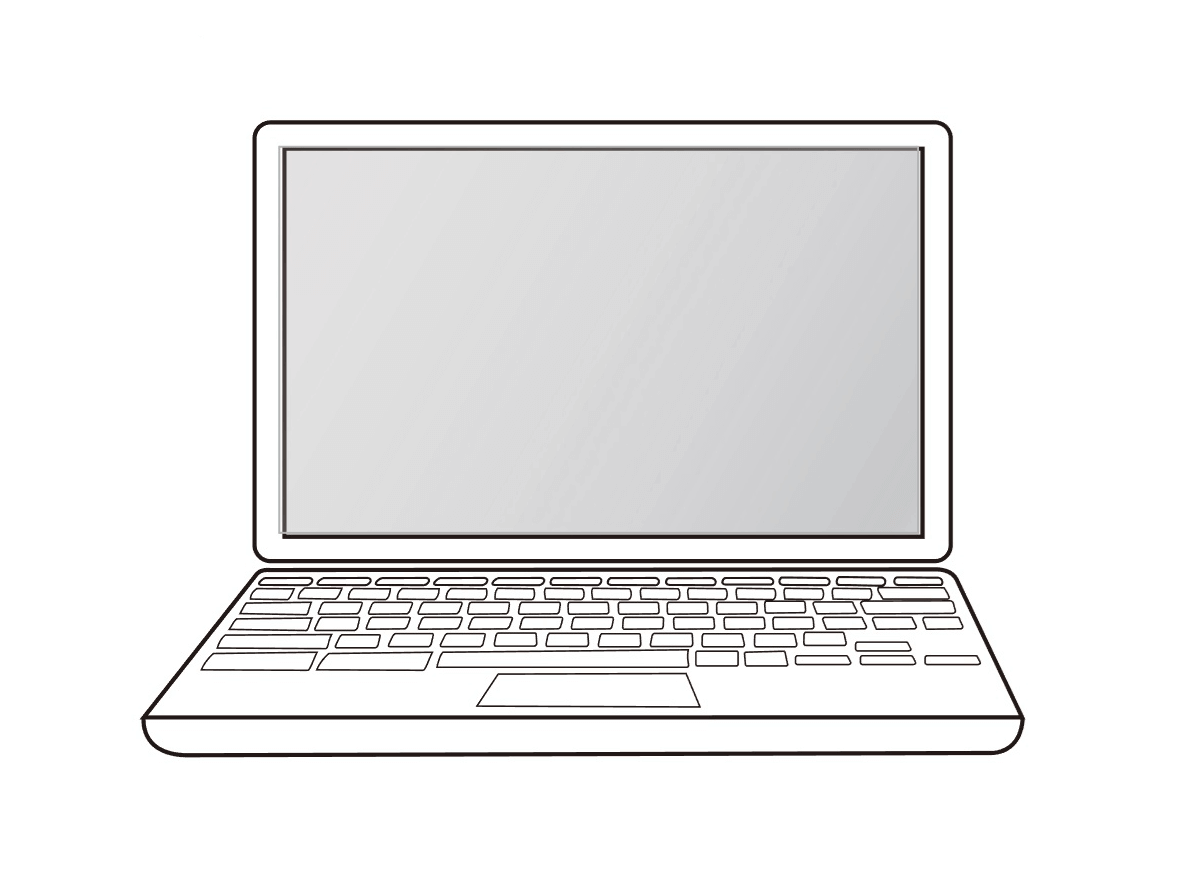
6- Enjoy it!
Now that the installation is complete, your eyes will thank you.
Compatible with X2 Pro and X3 Pro
Anti-reflective
High Protection Index

High Protection Index
Protects the eyes
Included in the box
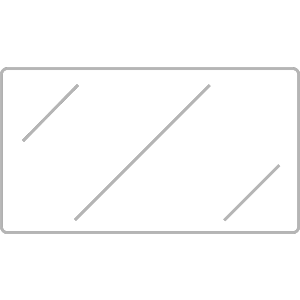
Anti blue light film
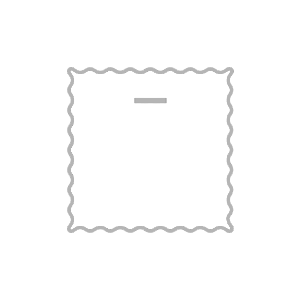
Microfiber fabric
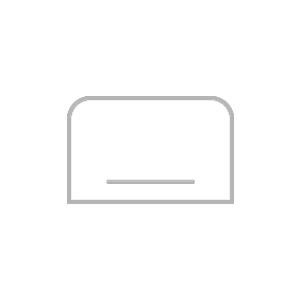
Smoothing map
FAQs
A question? We are here to answer you.
Will this movie darken my screen?
No, this film does not darken the screen, the brightness and transparency are completely preserved.
How do I install it?
Installation is very simple, just follow the different steps described on the back of the packaging.
Does it offer quality protection?
Yes, it offers effective protection against scratches thanks to its 9H protection index and its 5 layers. This film is recommended if you want to extend the life of your screens.
What exactly is included in the installation kit?
The package contains a protective film, a microfiber, a wet wipe, a dry wipe, a squeegee to remove air bubbles.
What is the difference between the X2 Pro and X3 Pro kit?
X2 Pro Kit:
- Designed for X2 Pro display
- Contains 1 film
- Includes 1 installation kit
X3 Pro Kit:
- Designed for X3 Pro display
- Contains 2 films
- Includes 2 installation kits